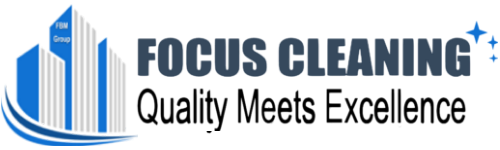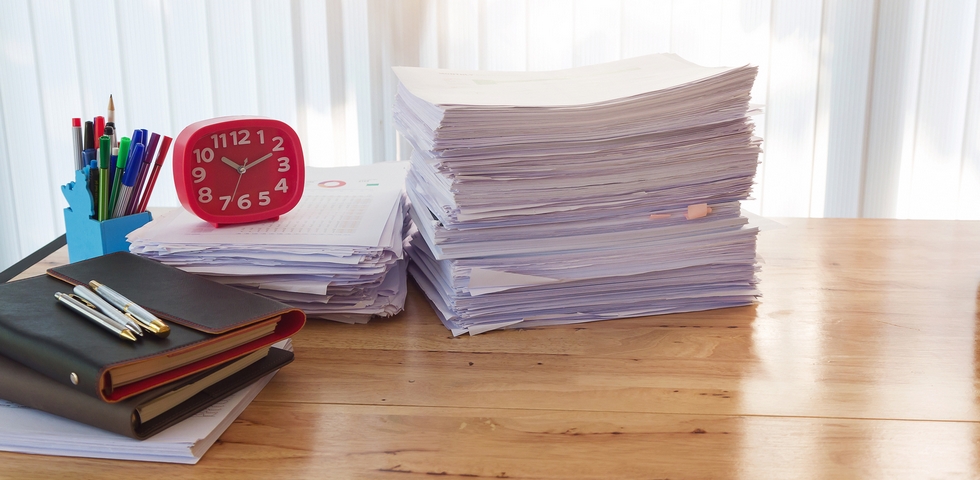Are you tired of the mess in your office? Do you want to get tidy and more organized? A lot of time is lost trying to locate items in a messy workspace. To improve efficiency and productivity, it helps to work from a neat and organized office. By being organized, you can manage your time better and enjoy the calmness of working in a clutter-free environment.
Office organization should be done step by step. Approach this office cleaning task as you would perform any ongoing project, because it requires routine and regular maintenance. While office organization can be a time-consuming task, it helps to follow certain cleaning protocols to expedite the process.
When you adhere to the best office organization tips and tricks, you can apply these techniques to get a sparkling clean office in no time. Here are eight quick and easy office organization tips for businesses:
Tip #1: Purge your office

When working in a cluttered office, you hardly get anything done. Look around your office and see what you have not utilized recently. This could be an old printer or a desk that is lying idle in your office. If you haven’t used this item in a long time, you should let it go.
For business documents, file what needs to be filed and shred what should be shredded. Decluttering isn’t as hard as you may think when done progressively, one part at a time to avoid being overwhelmed. To enhance your productivity and efficiency, do not allow any room for clutter in the office and make sure all office spaces are clean.
Tip #2: Organize your drawers

Items that are used together should be put in the same drawers. For example, put the stapler together with the staples, put the stamps with envelopes, and put the sticky pads with the notepads. Get another separate drawer for smaller stationery such as paperclips, and another drawer for your personal items.
Tip #3: Revise your filing system
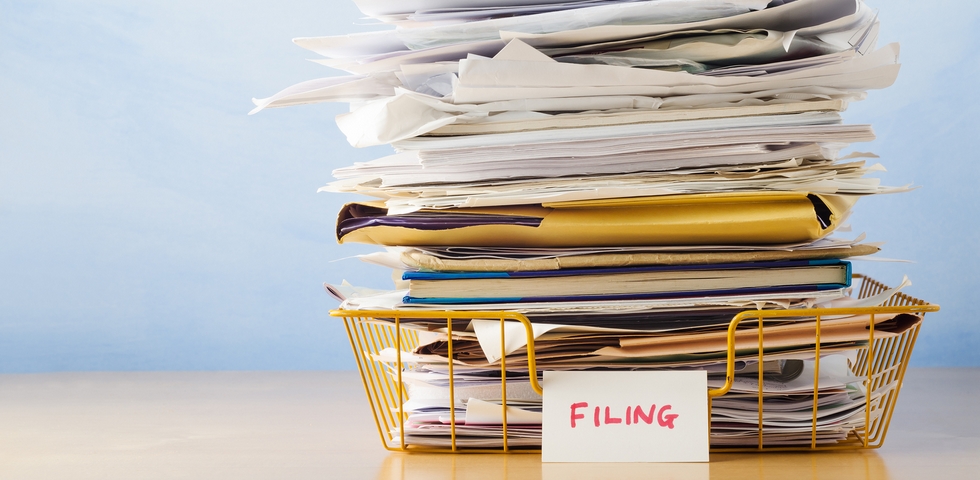
The digital office has been gaining traction in the last few years. The need to store paper files has drastically reduced as most offices adopt digital practices. You are now able to get rid of some files and folders you once used.
However, storing your files in digital formats has its fair share of challenges such as data security breaches. If you decide to store your files digitally, do regular back-ups. You should also make sure your files do not pile up by filing as regularly as possible. To neatly arrange files on your computer desktop, create folders to hold your data and images.
Tip #4: Clear your desk

Subconsciously, we sometimes find ourselves transforming our desks into shelves. We clutter our desks with files, stationery or documents that do not belong there. Clear your desk by putting everything where it should be and disposing what needs to be thrown out. Implement an office organization system that will help you clear and throw away stuff without regretting later.
At the end of a working day, clear your desk. Put back all the files you had taken from the shelves and shred all the waste papers that could be lying on your desk. This is to make sure you have a fresh start on the next day.
Now that you have only the necessary items on your desk, it is time to get organized. You may decide to use trays to hold your papers, stationery holders for your pens and markers, and other containers to keep the smaller items on your desk.
Tip #5: Assign discard dates

Decide when a business file or office document is no longer essential. If the document is no longer needed, you should toss it out or shred it. Some records do not need to be kept indefinitely. However, be careful not to get rid of any relevant document, especially those that must be stored for specific durations.
Tip #6: Get a good labeller
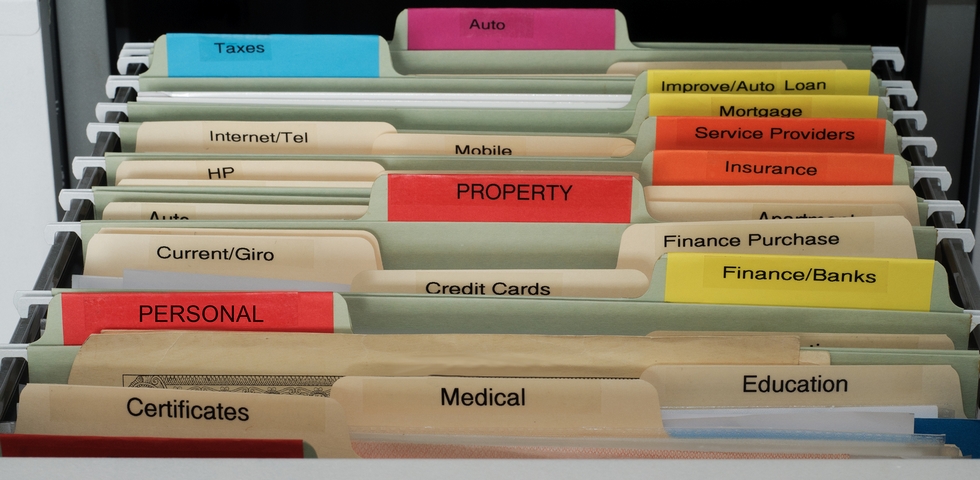
Labelling acts as a constant reminder of what goes where. When employees share office equipment, files and shelves, informative labels will make it easy for anyone to access those office areas with ease. You can use an airprint compatible printers to make this easier. You may decide to label your shelves, bins or even your files.
Tip #7: Establish work zones

Determine the different activities performed at each area of the office. You will need a central working space. You will also need to decide where your filing cabinet and shelves are, which would act as your reference area. Set aside a supply area too. When this is done, ensure every office item is in its proper place.
If you plan to do a lot of printing, photocopying, or shredding, position all the relevant office equipment within reach. This will enhance efficiency while carrying out your tasks. What you rarely use does not need to be proximal; store it away.
Tip #8: Filter your e-mails
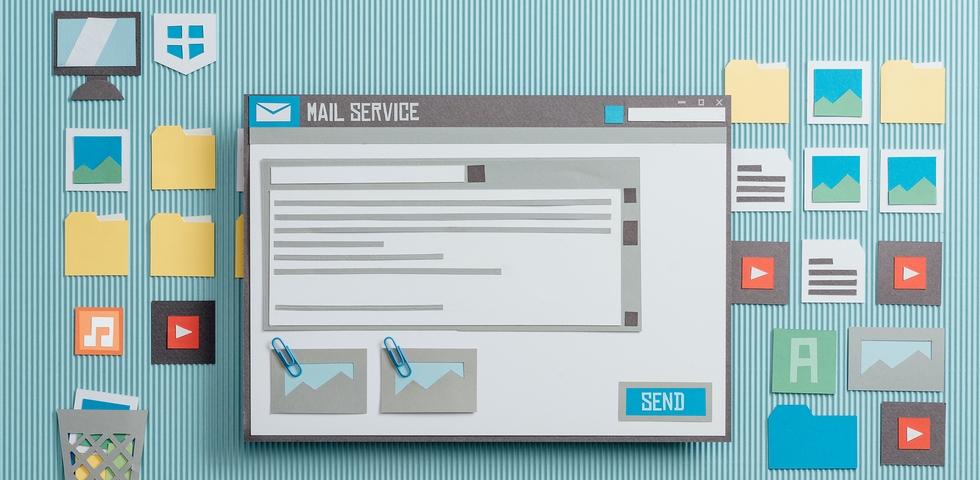
Some e-mails surpass others when it comes to importance. Label your e-mails using a filter system that helps you identify which messages are a priority and which ones are not. This is essential in deciding which e-mail messages you will reply to first.