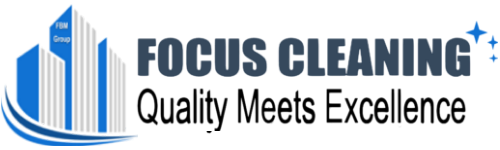A clean office environment requires the joint effort and contributions of everybody in the workspace. You may need to implement an office policy to ensure that each member understands their individual roles and duties in the cleaning process. Whilst you can also bring in a janitorial company to help out, good management is important in maintaining an office cleaning policy, which in turn improves the productivity of your employees.
The 9 following strategies will aid you in establishing an effective office cleaning policy:
Step #1: Establish an Administrative Time

You should set aside a portion of the day for managing any documents and decluttering your desk. The ideal time to do this is either at the beginning or at the end of the work day.
This dedicated cleaning time should not be used to address major action items. However, its purpose should be to address the not-so-major issues such as tying up loose ends and ensuring nothing gets lost in the cracks. This is an excellent time to review your to-do lists and reply emails. Having a scheduled time for this task is highly critical, especially for chaotic workplaces.
Step #2: File as Often as You Can
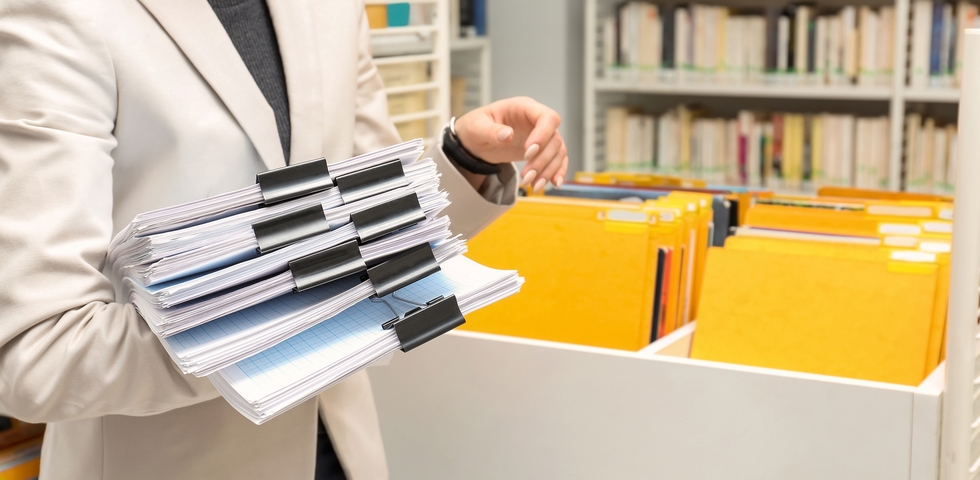
Having a well-functioning filing system is essential to maintaining a clean working space in the office. Filing reduces paper clutter, which is the leading cleaning challenge at the workplace. Misplaced unfiled documents can be stressful to find, especially when you are required to produce them instantly.
You might not have issues with the piles of paper on your desk since you know where everything is. However, this all-over-place system is not sustainable. What would happen if someone needs a document in your absence? The best office cleaning policy is to file as often as necessary. Don’t get sloppy with maintaining this efficient filing system.
Step #3: Resist Putting Things Aside

Avoid having the ‘I’ll deal with this later’ approach if you want to maintain a clean office. You may be inclined to procrastinate office cleaning, especially when you want to expend your energy on other tasks or work responsibilities. However, break this bad habit by identifying your motivations. Any time you pick up a file and reacquaint yourself with its content, take the next necessary step instead of setting it aside for later attention.
Step #4: Keep Your Computer Organized

Always keep your computer organized. Create folders and subfolders for your digital files so you can easily retrieve them. Saving files on your desktop create unnecessary visual clutter. Having your digital files neatly organized is critical, especially in a shared server or networked environment. Ensure the folders you create are not too complex or deeply layered. Remember to use descriptive file names.
When you store documents digitally, you minimize the amount of paperwork in your business. It is estimated that about 80 percent of businesses are still stuck in the paper world. Some of these businesses find it safer to store paper documents due to the growing incidences of big data hacks. However, with the right data protection strategy in place, you can minimize or eliminate such data threats. You can digitize your documents by scanning and saving them on your computer. It is important to note that you may be required to keep some of the scanned records in hard copy.
Step #5: Clean and Disinfect Weekly

Office surfaces tend to accumulate a lot of bacteria. Items such as the keyboard, mouse, telephone, and doorknobs should be regularly disinfected. Always use a wipe that can clean and disinfect at the same time. To clean computer screens, use a microfiber cloth instead of wipes.
Step #6: Display Signage with Cleanliness Themes
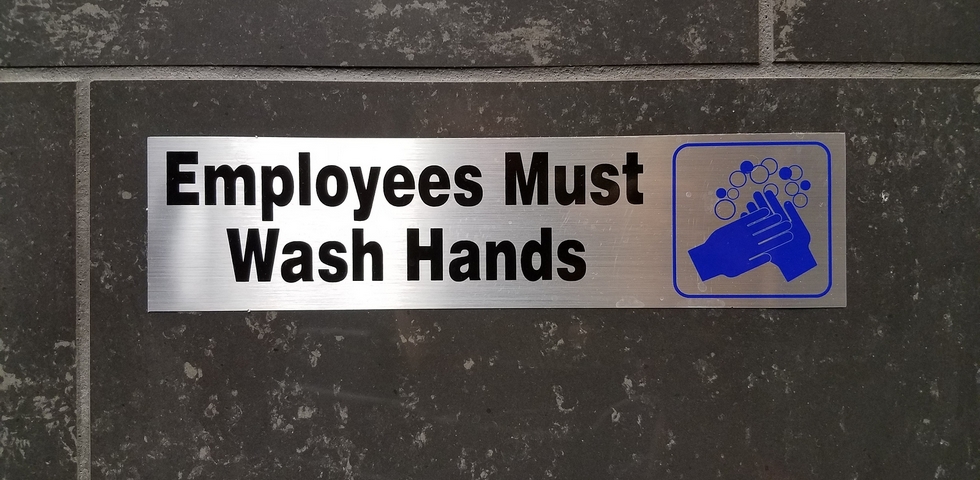
To raise awareness among the employees, have signage with cleanliness themes in strategic places at the office. Examples of such signage include: cover your mouth when coughing or wash hands before returning to work. Such notices demonstrate an employer’s commitment to personal hygiene.
Step #7: Supervise Janitorial Staff

It is the responsibility of the office cleaning staff to maintain a clean and healthy environment. These cleaning professionals do this by removing accumulated dust, dirt and grime. Supervision involves making sure spills, stains and dirt are removed, and ensuring that floors are vacuumed and properly maintained.
Always make sure expired cleaning products are disposed of and replaced with new ones. Be prepared to enforce your expectations in case of neglect by any member of the cleaning team.
Step #8: Take out the Trash Every Afternoon

If garbage is left at the office overnight, it may attract pests and leave behind unpleasant odours the next day. The encouragement of pests could lead to an infestation of the office, which obviously is not a pleasant environment to work in. If this infestation does happen, it’s best you call https://www.pestcontrolexperts.com/local/virginia/, but there are ways to prevent this from happening. Encourage your employees to move their personal bins for collection before going home. You may choose to use friendly email reminders, so they do not forget. This is a win-win situation for everyone.
Step #9: Drop Bad Habits

Being lazy and allowing untidiness to fester is very easy. Put reminders on your desk or digital calendar to remind yourself to take five minutes every day to clean your desk. Eventually, you will get accustomed to cleaning your surroundings without even thinking about it.